Okay, I tinkered with my wife's Flicker account, and I think I have it figured out. Go to your Photostream, and click on the photo you want to upload here. When it comes up by itself in a window, you will see some icons on the lower right. Click on the third one, which is an arrow that bends up to the right. When you do a box will appear with four choices on the top row. Choose "Embed". I changed the size of the photo to "Large 1024 x 768" in the box at the bottom, but you can experiment to see what size you like. Then copy the gobbeldegook from the box just below "Embed", and paste it here. Click the "Preview" box below to check it out before you post it. Good luck!
Bill
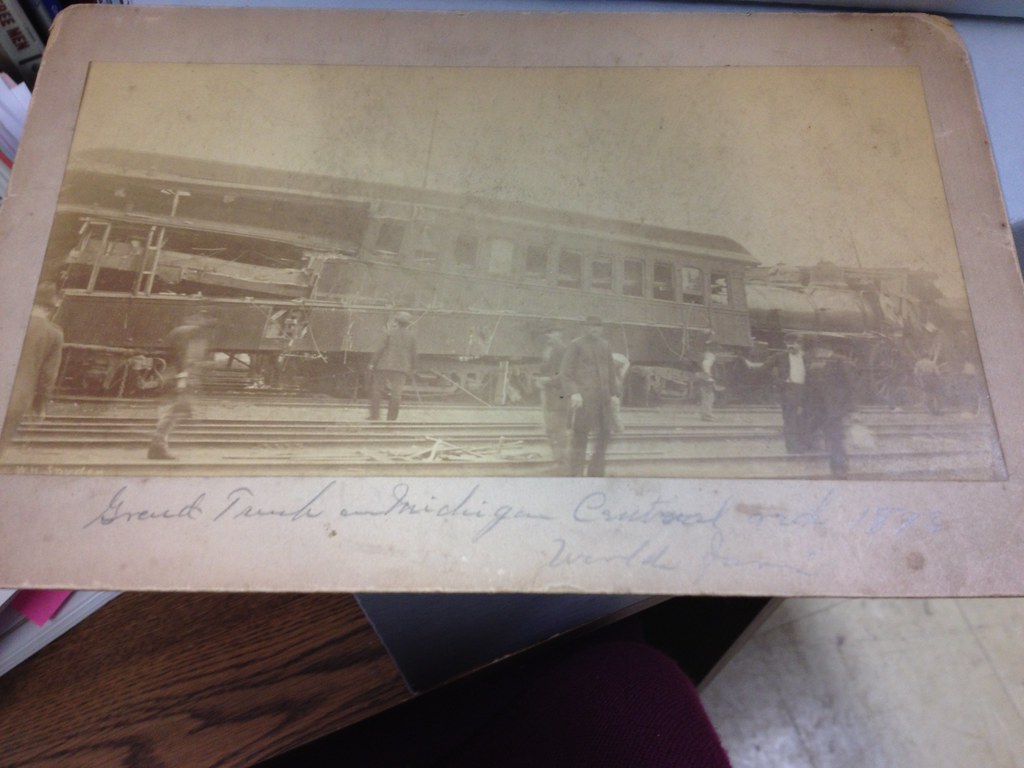
.
![]()
![]()